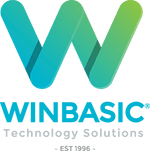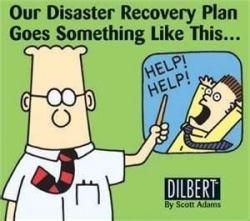It’s time to speak up!
We know things like Disaster Recovery are painful, but it’s so simple and cost effective (really!) to protect your data and IT systems. Compared with the costs incurred with staff downtime, IT consultant fees in fixing everything up, and the potential disaster of data being lost; a simple Disaster Recovery Plan is insignificant in cost and can be set up virtually immediately.
No to downtime!
We’ve seen countless businesses suffer needlessly in the event of critical failure of hardware, software or fire /theft. So invest a couple of minutes into your business and read this post. It could save you thousands.
But first, what exactly is a Disaster Recovery Plan?
Disaster Recovery is loosely described as a business’s ability to recover in the event of a disaster. It’s usually a plan which is actioned during a critical failure of hardware, software or both. There are various levels of disaster recovery and typically you only find out if your Disaster Recovery Plan works when you need to call upon it.
NOT the greatest approach to Disaster Recovery!
So great, you’ve got a plan if your hardware or software fails…but what about a fire or theft?
Most businesses, if they have a Disaster Recovery Plan, have an onsite plan which is great in the event of hardware or software failures. However it doesn’t protect you during a critical failure such as fire or theft. For this, the plan needs to include an offsite component. Granted, most failures will only require an onsite plan but for a smaller investment, the plan can be extended offsite. Why only protect 50% of your business when you can protect 100%?
Does your Disaster Recovery plan include restoring data? Better check…
Most plans fall down when they don’t actually protect everything. They may only include some systems or there may be no capacity to restore information. This could be because systems are incompatible or again because they haven’t been planned properly. Imagine losing your customer databases and company files!
-
- Call us today
- 07 3385 0888
- Our Guarantee : A PERSON on the end of the line 24/7
+ Response in one hour (business hours)
How long can you afford to be offline?
Disaster Recovery is often categorised by the amount of downtime a business will suffer before returning online. This downtime is the time it takes to recover systems as well as quantifying the amount of data lost. You can go from High Availability systems which have no loss of data and no downtime right down to offsite hard drives which run on nightly backups and may take several days to restore but with 24 hours of lost data (or more!). Imagine a day to a week of downtime. Not worth thinking about is it!
OK, I’m hearing you. But how much does a Disaster Recovery Plan cost?
It’s all about how long your business can afford to be down. The first task of Disaster Recovery planning is to understand the maximum amount of time you can afford to be down before your business is severely affected. At the higher end of town, businesses will say they can’t afford any downtime and therefore the solution is high availability which is the most expensive option.
High Availability relies on systems being mirrored with other systems involving real-time updates of information. These systems can be sitting right next to each other or in an enterprise environment, these systems can be located in various parts of the world. After the September 2011 attacks in New York, many financial companies implemented this strategy.
However – you may not need all the bells and whistles!
Other businesses may say they can afford 8 hours outage and therefore the plan involves backups and media such as Network Attached Storage (NAS) or external hard drives. There’s no use spending the money to put a High Availability system in place if you don’t need it and conversely there’s no point in having a nightly backup when you require High Availability.
We take a good hard look at your business, and together with you we can work out a disaster recovery plan that suits your needs. There’s no point in paying more than you have to!
Implement a lunch time back up to complement your night time back up.
One critical error most people make who implement Disaster Recovery is that their backups are still scheduled to run at night when the system is more available and doesn’t slow users down. This is fine if your problem occurs at 10am and you’ve potentially only lost a few hours work. However, if the problem occurs just as you’re closing for the day, you’ve lost a day’s work. By implementing a lunchtime backup, you minimize your potential data loss to either morning or afternoon. It’s a simple and effective solution which many people overlook.
So what does a proper disaster recovery plan look like?
There is no one size fits all Disaster Recovery plan as all businesses are not the same and requirements differ. However, a decent Disaster Recovery plan should take into account:
- the acceptable amount of down time for the business
- existing equipment which can be utilised
- additional equipment which may be required
- regular testing of the entire plan.
Yikes! Disaster has struck!
When disaster strikes, the first thing to do is to ascertain the damage, isolate the cause and take inventory of what’s safe and usable and what’s not. Then the decision can be made as to the correct cause to keep downtime and data loss to a minimum.
Here are some possible scenarios:
- It may be that only a folder or drive was compromised and therefore only those files need restoration from an online solution such as shadow copies.
- Maybe the entire file server has been compromised and a decision can then be made to either restore the entire server or just a drive.
- If a virus has been unleashed and its actions are to only compromise files then there’s no use restoring the email server.
What about this ransomware I’ve heard about?
- I’ve you’ve had an attack of the recent crypto locker virus commonly referred to as ransomware, sometimes it’s actually better to restore an entire server rather than cleaning the virus. In other situations, it may be that the operating system and environment is retained yet the data system is restored.
Is virtualisation only for the big end of town?
Virtual environments are a great way to enable quick restoration of systems. A common misbelief is that Virtualisation such as VMware®, Citrix® and Microsoft’s® Hyper-V are only for enterprise environments but nothing could be further from the truth. Virtual environments offer a great investment as it allows you to scale up the system as your business grows. You could for example start off with virtualised servers and ultimately end up with a High Availability solution. There are other avenues such as cloud based systems however these are largely dependent on the quality of your broadband connection.
Hopefully we’ve shed some light on the area of Disaster Recovery!
Your ability to quickly recover from an incident is directly related to the setup of your environment and the setting up of an appropriate Disaster Recovery plan. It’s not too complex – and it doesn’t have to be expensive at all. It’s a must have for every business that uses technology – which is pretty much all of us!
-
- Call us today
- 07 3385 0888
- Our Guarantee : A PERSON on the end of the line 24/7
+ Response in one hour (business hours)